JSON Web Tokens
Introduction
JSON Web Token (JWT, pronounced /dʒɒt/, same as the word "jot"1) is a proposed Internet standard for creating data with optional signature and/or optional encryption whose payload holds JSON that asserts some number of claims. The tokens are signed either using a private secret or a public/private key.
-- Wikipedia: JWT:
Architecture
Architecture (tldr)
To implement a JWT, the following steps need to take place:
- A user logs into a web application.
- The server authenticates the user and sends a JWT back to the user.
- The user can then send messages to the application server attached to the generated JWT, and the server will verify the user (De Jongh 2019).
Architecture In Detail
Conceptually, you can think of two servers being at play during JWT authentication:
- The Application Server
- The Authorization Server
The Application Server is the server that hosts the application. It will need some way to authenticate and authorize that a user that's claiming it's logged in as an account really is who they claim.
So the first stage is for the authorization server to receive a login request from the user. The authorization server will take a username and password from the requesting user. The password will be hashed and compared to the hash stored in the database with the corresponding username, or user id tied to that username.
Then the Authorization Server will generate a JWT token. That token will be signed with an encrypted secret key that only the Authorization Server knows. It will then send that token back to the user and the application server.
The user then keeps that token in the form of a cookie. From now on, all requests to the Application Server will include that cookie.
sequenceDiagram
Client->>+Auth Server: Access Token Request
Auth Server->>-Auth Server: Verify Credentials
Auth Server->>Client: Access Token Response
Client->>+App Server: Use API Endpoints Authorized by Access Token Cookie
App Server->>-Client: API ResponseTODO: This should be removed once mermaid diagrams work
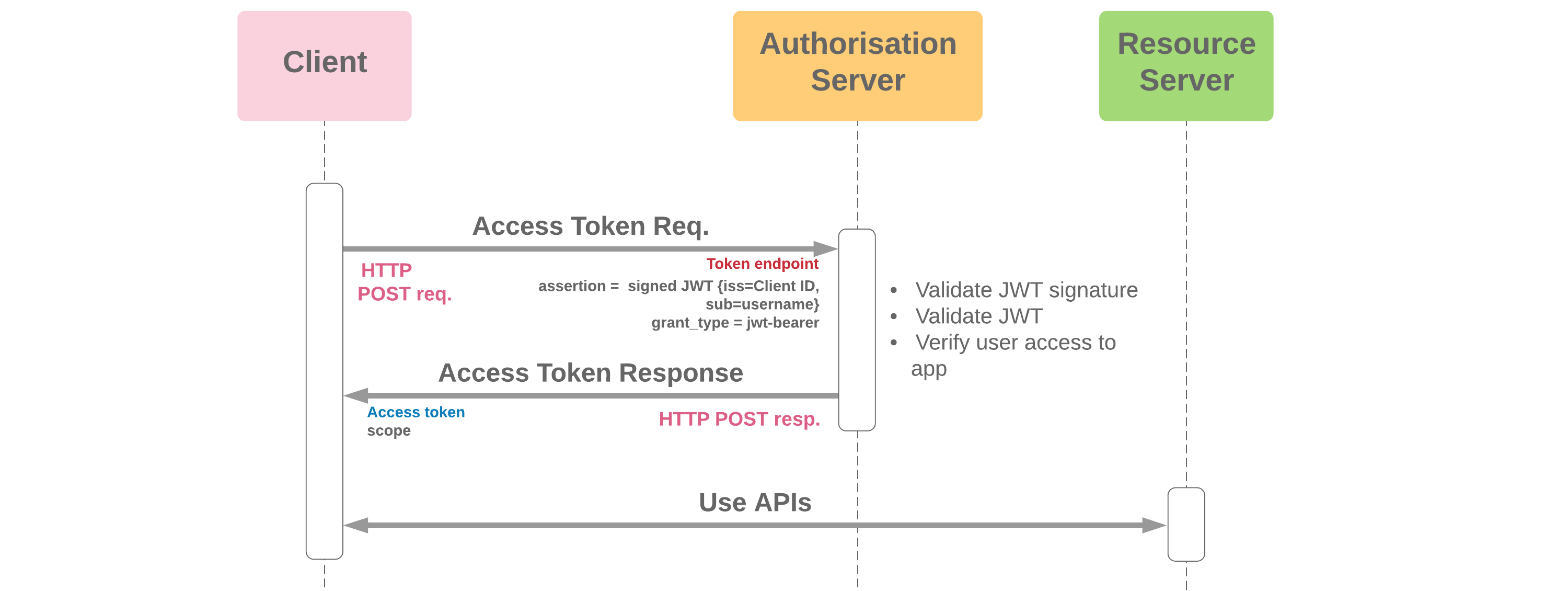
Deserialized vs. Serialized JWTs
There are two forms in which a JSON token can arrive. The first is a deserialized token with just a header & payload. The header of a deserialized token tells the server how the JSON token was created and which decryption technique to use. Most of the time, the header will include two fields: the message type and the algorithm used. The type is usually set to JWT, and the algorithms used are most commonly HS256 or SH256 encryption (Neekhara 2019). JWT deserialized tokens are useful in practice where encryption isn't necessary and speed is the most desirable outcome, as deserialized tokens do not need to be encrypted. However, the header must always be present in a JWT token.
The payload of a JWT deserialized token holds the user data and could consist of many fields, such as user ID, IP address, or system information. However, the payload of a deserialized JWT can be read by anyone, so it is advisable to withhold any sensitive information from your deserialized JWT payload. The data within the JWT payload is known as a claim. Both the deserialized header and payload are objects and appear as such in code. Parts of a deserialized token appear as follows.
Header:
{
"typ":"JWT",
"algo":"SH256"
}Payload:
{
"user_id":123,
"iss":"John Doe",
"sub":"/subDirectory",
"Exp":"20212512"
}JWT Serialized tokens have the additional benefit of signatures, allowing the secure transfer of data from client to application. For security purposes, in practice, most JWT will have all three fields and therefore be serialized. A serialized token has the header and payload hashed together just like a deserialized JWT, as talked about above. The header and payload are encoded using Base64URL and separated by a period (Neekhara 2019). The signature is then appended onto the back of the encrypted message to assure the data is delivered uncorrupted. The serialized web token will consist of these three fields:
Header:
{
"typ":"JWT",
"alg":"SH256"
}Payload:
{
"user_id":"1234567-abc",
"name":"bob",
"iss":"https://myserver.com",
"admin":true,
"Exp":"20212512"
}Signature: myName encoded
The encrypted token will be three strings separated by periods, looking similar to this:
jsMCAFNidaT2cSknOSda.HkasXnPksHahYsaNQsdTl.PlWecsfaLhGGWBvAxZPLkNbtNote: In practice this token can be hundreds of characters depending on how much information the web application requests.
The following is an example of the structure of the full JSON web application token architecture:
token = SH256(f'{base64urlEncode(header)}.{base64urlEncode(payload)}.{secret}')In practice, a JWT is one layer of security on a system with many. Normally, web applications will also utilize SSL/TLS encryption, so JWT authorization can sometimes be repetitive and add overhead. Depending on the application implementation, JSON web tokens should be utilized to assure user data is accurate and secure.
References
Web Links
- JSON Web Token (from Wikipedia, the free encyclopedia)
- Jones, Michael B.; Bradley, Bradley; Sakimura, Sakimura (May 2015). JSON Web Token (JWT). IETF. doi:10.17487/RFC7519. ISSN 2070-1721. RFC 7519.
- Neekhara, Aman. “JSON Web Token JWT.” GeeksForGeeks. 2019. geeksforgeeks.org/json-web-token-jwt/.
- De Jongh, Joris. “JWT Tutorial for Beginners.” Java Code Geeks. 2019. examples.javacodegeeks.com/enterprise-java/jwt-tutorial-for-beginners/.
Note Links
Footnotes
- Jones, Michael B.; Bradley, Bradley; Sakimura, Sakimura (May 2015). JSON Web Token (JWT). IETF. doi:10.17487/RFC7519. ISSN 2070-1721. RFC 7519.